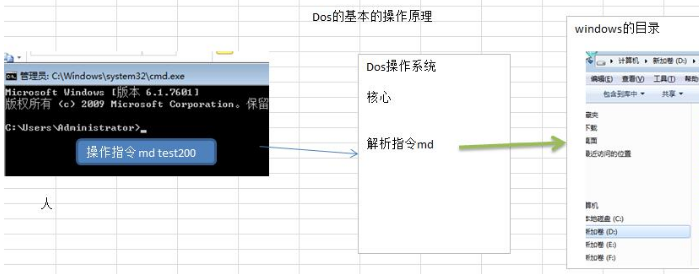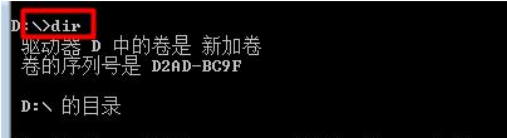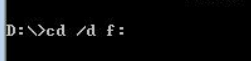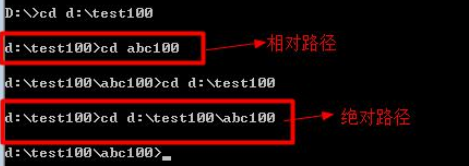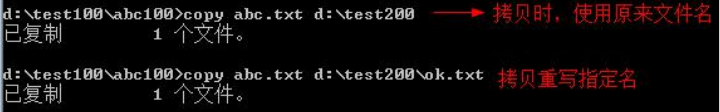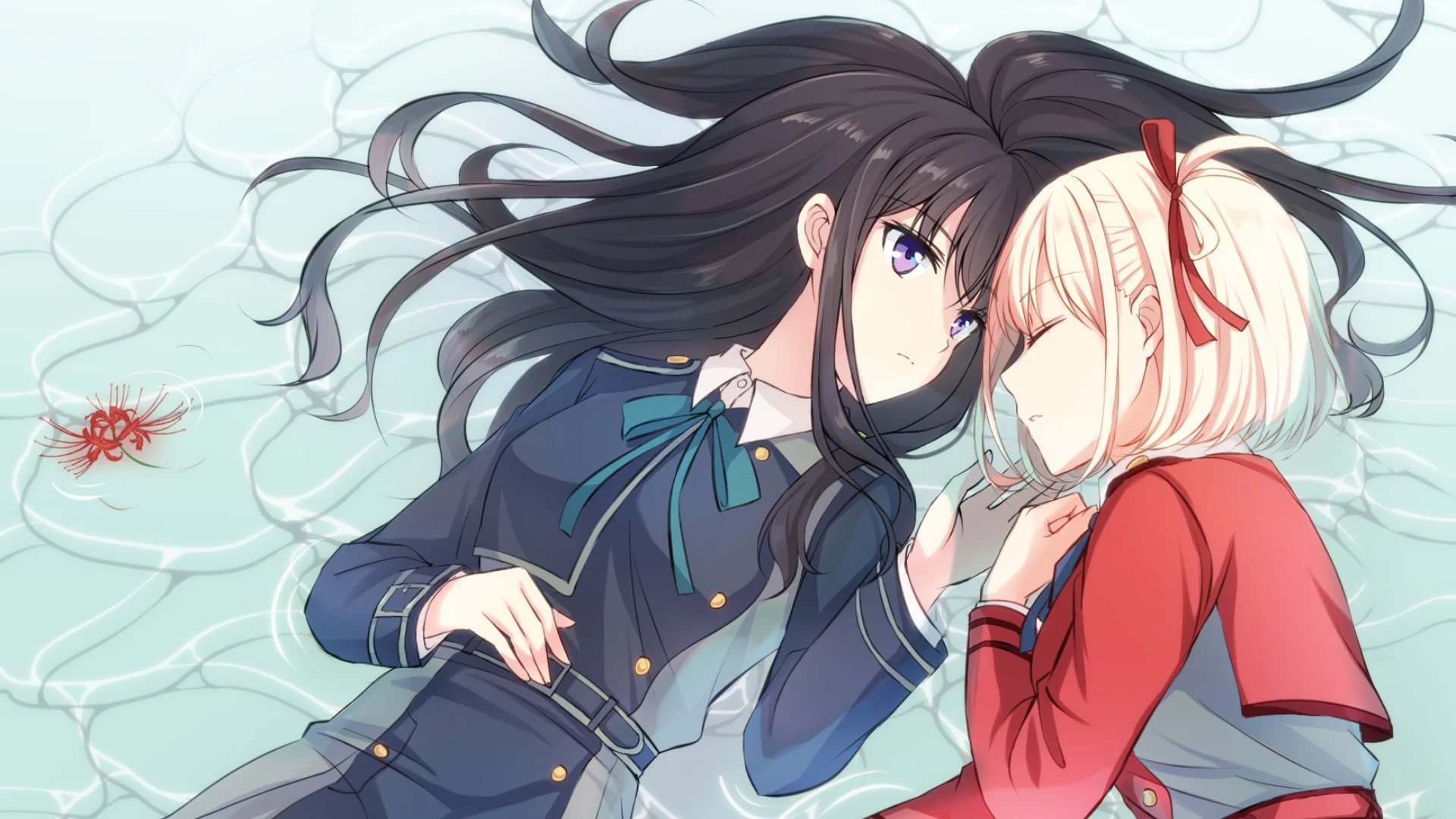dos常用指令
dos 的基本介绍
Dos: Disk Operating System 磁盘操作系统, 简单说一下 windows 的目录结构
dos 的基本操作原理
目录操作指令
查看当前目录是什么
切换目录
切换到其他盘下:盘符号 F 盘
案例演示:
切换到当前盘的其他目录下 (使用相对路径和绝对路径演示)
案例演示:
切换到上一级:
cd …
切换到根目录:
cd \
新建目录 md (make directory)
新建一个目录:
md dirName
新建多个目录:
md dirName1 dirName2
删除目录
删除空目录
rd dirName
删除目录以及下面的子目录和文件,不带询问
rd /q/s dirName
删除目录以及下面的子目录和文件,带询问
rd /s dirName
文件的操作
新建或追加内容到文件
echo xxx > d:\1.txt
echo xxx > 2.txt
复制或移动文件
复制
移动
删除文件
删除指定文件
del 1.txt
del /f “Read Only Test File.txt” 强制删除文件
删除所有txt文件
del *.txt
其它指令
清屏
cls
退出 dos
exit
本博客所有文章除特别声明外,均采用 CC BY-NC-SA 4.0 许可协议。转载请注明来自 元渊`Blog!
评论